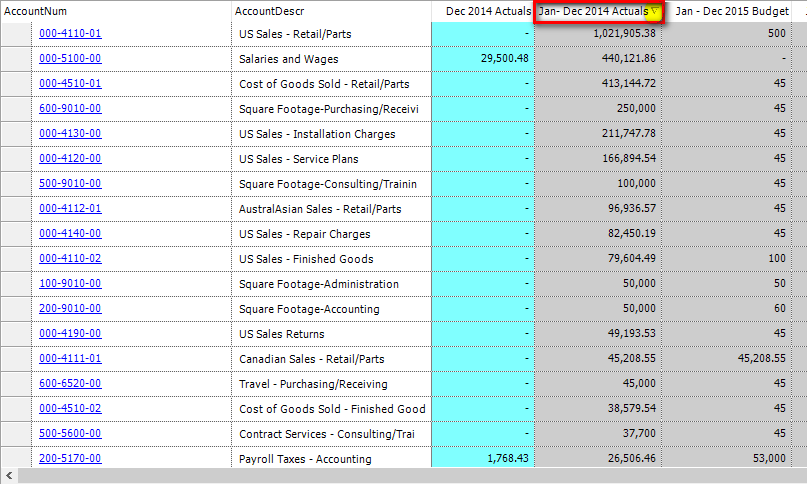Columns data, including AccountNum, can be sorted on an ascending or descending basis.
To sort, "anchor" in the header cell of the column you wish to sort:

Then "click" on the header title and the column will sort. Please note that the highlighted arrow indicates the direction of the sort. In this example, largest values at the bottom to smallest values at the top of the screen.

To change the direction of the sort, "click" on the header/arrow and the sort order will change as will the direction of the arrow; as below from largest to smallest: