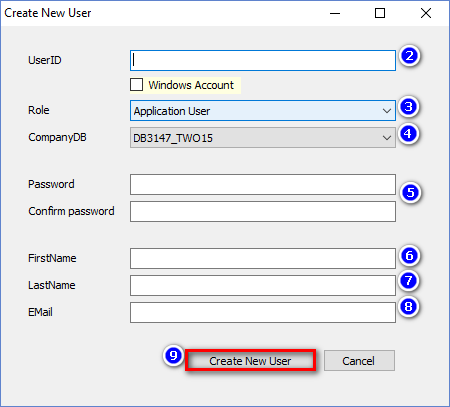A new user setup to use Dynamic Budget's security is created either on the Assign User Permissions or the Map Users to Companies. Once the user is created the next step is to setup the new users security from afresh (How Do I Setup a User Profile, Company and OrgUnit Permissions for a New User?).
Users assigned the System Administrator role can create new users for all companies. Users assigned either the Administrator-Unrestricted or the Administrator-Restricted role can create new users for the company/s they have access to. Please see What Can the Different Roles Do To Set Security and What Menus Can Each Role See?

For additional ways to setup new users please see What Options are There to Setup New Users?
A. User is Created with Unique Dynamic Budgets UserID and Password

1. To create a new user click on the "Create New User" button and the following screen will appear when using the Assign User Permissions/User Profile Tab;