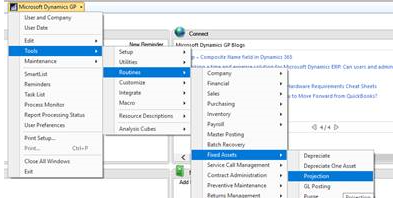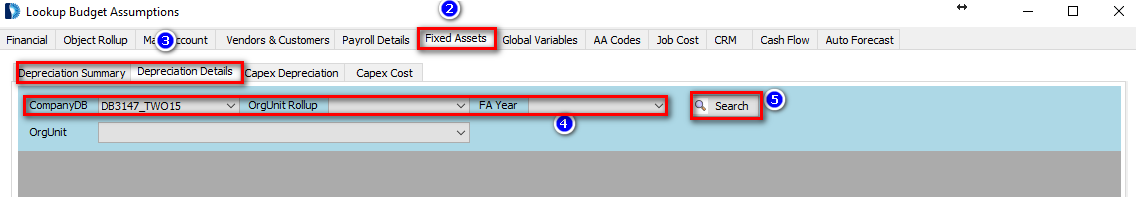A) In Great Plains Accounting Software update your projection:
Tools \ Routines \ Fixed Assets \ Projection
B) In Dynamic Budgets
Go to tools\Import Budget Assumptions
Choose CompanyDB and BudgetID; then
- Using the Lookup functionality click on the lookup magnifying glass
2. Click on the Fixed Assets Tab
3. Choose either Depreciation Summary (expense by GL code) or Depreciation Details (Asset Level Details)
4. Choose the company, and Fixed Assets Year
5. Click Search
The next step is to import the required records into Dynamic Budgets as per below. Please see Import Budget Assumptions for more details.
- Click on the blank rectangle in the upper left of the results grid to select all records
- Right click in the grid to add all selected records to your shopping cart
- Uncheck the mark data records as excluded (unless you just want this to be informational and the values to be ignored)
- Click Copy Lookup data to grid
- At the top of the import screen then hit Save