On certain screen/tabs when the data has been changed but not saved and you have tried to navigate to a new screen/tab, the following message appears:
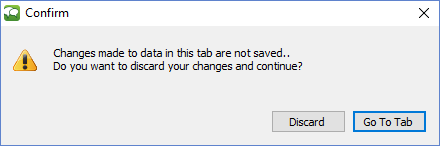
By clicking on the "Discard" button your changes will not be saved and you will navigate to screen as requested.
By clicking on the "Go to Tab" button you will be returned to the tab where you had made changes and which were not saved. You now have the option to save your work.
